
Help & Support Knowledge Base
Open FlexiAuction and log in
Click on last icon TOOLS > settings
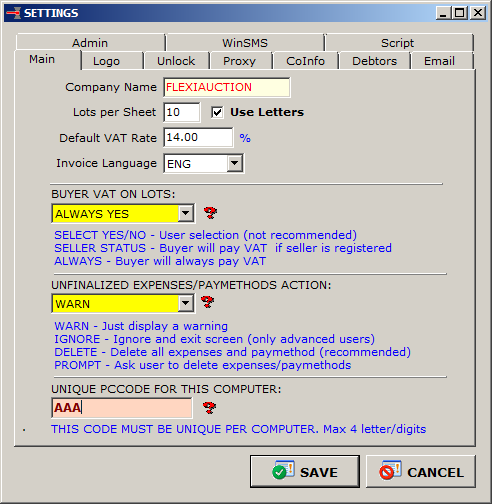 Main
Company Name - Name of your firm
(this is for internal use only to encrypt export files, use short abbreviated name without spaces)
Lots per sheet - The amount of lots to create for each sheet
Use letter - Does each lot have a number or only the page
Default VAT rate% - currently 14%
Print Language - Default to Afrikaans and English
Buyer VAT on Lots - How the system will handle VAT for buyers:
SELECT YES/NO - The clerk will decide if buyer must be charged VAT (not recommended)SELLER STATUS - The seller VAT status will determine if the buyer will pay VATALWAYS YES - The buyer always pays VAT, regardless of seller status
UNFINALIZED EXPENSES/PAYMETHODS ACTION - You are busy with an invoice and you want to exit the last
invoice payment screen for some reason, usually there will be expenses and paymethods listed.
When you return, this list might not be valid, e.g. lots were added/removed,
or a change was made that will influence your expenses. To avoid this,
please select the most appropriate action for your firm:
WARN - Just display a warningIGNORE - Ignore and exit screenDELETE - Delete all expenses and paymethods (recommended option)PROMPT - Ask user to delete expenses/paymethods
SET PcCode - This code will prefix all your customer and invoice numbers -
Please ensure this code is unique for EACH computer within your firm
Usually one or two letters, e.g. A1, A2,A3 of A1,B1,C1
Logo
Select your profile logo (bitmap is copied to your profile as logo.bmp) 171x331x256 bitmap
Unlock
Phone us with the serial number on your screen or click link to go to website unlock page
Enter the provided unlock code, agree to terms and click Unlock
Proxy
Specify the proxy server details as provided by you ISP
CoInfo
Company name - Variable to replace with \CO\ on RTF templates
Company Details - Variable to replace with \COINFO\ on RTF templates
Debtors
Interest - Interest rate % per year
Debtor cycle period - number of days between age-ing
Authorize invoices - Require a Authorization code if account is overdue of over limit
Calc Int From Inv Date - Calculate interest from day 1
Allow Tran posting any period - For transaction posting not in current period
Email
SMTP - The server you use to send email (provided by ISP)
Format: username++password@server:port
e.g. Username=peter, password=12345, Outgoing server = mail.isp.com
peter++12345@mail.isp.com:25
Note if the username is an email address, replace the "@" with "[at]"
e.g. Username=peter@isp.com, password=12345, Outgoing server = mail.isp.com
peter[at]isp.com++12345@mail.isp.com:25
POP3 - The server with mailbox username and password used to retrieve email (provided by ISP)
From Name/Address - The name a recipient would see as the sender of an email
Admin
FLEXILOT password - available from us to enable access to FLEXILOT website hosting
Can Delete All Customers on FXC import - untick to not allow this
Show Lot warnings - suppress warning (only for advance users)
Auto fetch bank details for sellers - Fill in the customer Bank1 for the payment note on seller invoice.
Auto fetch bank details for buyers - Fill in the customer Bank1 for the payment note on buyer invoice.
Force customer Sellers comm% on vendueroll - Auto fill the Seller comm% when capturing lots.
Show Unpaid invoices on registration - Show outstanding payments when registering as buyer (use invoice PAYINFO)
Use basic user interface - Hide advanced features.
SAYT (Search as you type) - Incremental search when finding customers, stock or events
Might slow database performance on large databases and/or multiple users on network
Deduct RPO - Select how RPO is deducted when invoicing
MANUAL - Never
BUYERS - Always for buyers
SELLERS - Always for sellers
BUYERS+SELLERS - Always
BUYERS IF "Y" - Only for buyers where the customer RPO field is marked "Y"
SELLERS IF "Y" - Only for sellers where the customer RPO field is marked "Y"
BUYERS+SELLERS IF "Y" - For buyers or sellers where the customer RPO field is marked "Y"
If ticked "Cust Field as Note" will use the customer RPO field as note for the expense
SAStudbook Code - Unique company code provided by us.
Animal Tracking - Used for Animal tracking in Namibia
WinSMS
FlexiAuction use the WinSMS service by DolSin to send SMS's from the system.
Please register for this service, use Sales Agent Code 1484 to ensure you linked to us as provider.
Enter the Username and Password as provided by WinSMS
Please contact us to assist you with the setup of your WinSMS account
Login - goto www.winsms.co.za website
Credits - see how many credits (sms's) you have left
Register - Register for the service
Script
Used by us to do doldewr and/or database maintenance
click SAVE to store settings
Main
Company Name - Name of your firm
(this is for internal use only to encrypt export files, use short abbreviated name without spaces)
Lots per sheet - The amount of lots to create for each sheet
Use letter - Does each lot have a number or only the page
Default VAT rate% - currently 14%
Print Language - Default to Afrikaans and English
Buyer VAT on Lots - How the system will handle VAT for buyers:
SELECT YES/NO - The clerk will decide if buyer must be charged VAT (not recommended)SELLER STATUS - The seller VAT status will determine if the buyer will pay VATALWAYS YES - The buyer always pays VAT, regardless of seller status
UNFINALIZED EXPENSES/PAYMETHODS ACTION - You are busy with an invoice and you want to exit the last
invoice payment screen for some reason, usually there will be expenses and paymethods listed.
When you return, this list might not be valid, e.g. lots were added/removed,
or a change was made that will influence your expenses. To avoid this,
please select the most appropriate action for your firm:
WARN - Just display a warningIGNORE - Ignore and exit screenDELETE - Delete all expenses and paymethods (recommended option)PROMPT - Ask user to delete expenses/paymethods
SET PcCode - This code will prefix all your customer and invoice numbers -
Please ensure this code is unique for EACH computer within your firm
Usually one or two letters, e.g. A1, A2,A3 of A1,B1,C1
Logo
Select your profile logo (bitmap is copied to your profile as logo.bmp) 171x331x256 bitmap
Unlock
Phone us with the serial number on your screen or click link to go to website unlock page
Enter the provided unlock code, agree to terms and click Unlock
Proxy
Specify the proxy server details as provided by you ISP
CoInfo
Company name - Variable to replace with \CO\ on RTF templates
Company Details - Variable to replace with \COINFO\ on RTF templates
Debtors
Interest - Interest rate % per year
Debtor cycle period - number of days between age-ing
Authorize invoices - Require a Authorization code if account is overdue of over limit
Calc Int From Inv Date - Calculate interest from day 1
Allow Tran posting any period - For transaction posting not in current period
Email
SMTP - The server you use to send email (provided by ISP)
Format: username++password@server:port
e.g. Username=peter, password=12345, Outgoing server = mail.isp.com
peter++12345@mail.isp.com:25
Note if the username is an email address, replace the "@" with "[at]"
e.g. Username=peter@isp.com, password=12345, Outgoing server = mail.isp.com
peter[at]isp.com++12345@mail.isp.com:25
POP3 - The server with mailbox username and password used to retrieve email (provided by ISP)
From Name/Address - The name a recipient would see as the sender of an email
Admin
FLEXILOT password - available from us to enable access to FLEXILOT website hosting
Can Delete All Customers on FXC import - untick to not allow this
Show Lot warnings - suppress warning (only for advance users)
Auto fetch bank details for sellers - Fill in the customer Bank1 for the payment note on seller invoice.
Auto fetch bank details for buyers - Fill in the customer Bank1 for the payment note on buyer invoice.
Force customer Sellers comm% on vendueroll - Auto fill the Seller comm% when capturing lots.
Show Unpaid invoices on registration - Show outstanding payments when registering as buyer (use invoice PAYINFO)
Use basic user interface - Hide advanced features.
SAYT (Search as you type) - Incremental search when finding customers, stock or events
Might slow database performance on large databases and/or multiple users on network
Deduct RPO - Select how RPO is deducted when invoicing
MANUAL - Never
BUYERS - Always for buyers
SELLERS - Always for sellers
BUYERS+SELLERS - Always
BUYERS IF "Y" - Only for buyers where the customer RPO field is marked "Y"
SELLERS IF "Y" - Only for sellers where the customer RPO field is marked "Y"
BUYERS+SELLERS IF "Y" - For buyers or sellers where the customer RPO field is marked "Y"
If ticked "Cust Field as Note" will use the customer RPO field as note for the expense
SAStudbook Code - Unique company code provided by us.
Animal Tracking - Used for Animal tracking in Namibia
WinSMS
FlexiAuction use the WinSMS service by DolSin to send SMS's from the system.
Please register for this service, use Sales Agent Code 1484 to ensure you linked to us as provider.
Enter the Username and Password as provided by WinSMS
Please contact us to assist you with the setup of your WinSMS account
Login - goto www.winsms.co.za website
Credits - see how many credits (sms's) you have left
Register - Register for the service
Script
Used by us to do doldewr and/or database maintenance
click SAVE to store settings
This article is NOT verified or spellchecked
Please click the link below to read the related article.
Export invoices to Pastel
Update from an e-mailed UFZ file
Network setup
Printer setup
DEBTOR SYSTEM
Excel Tips
MEAT Processing Overview
Adding Event Expenses or Income
Change RMLA Rates
How to make a backup
How to get the Beta release
Create an event with lots from another event
How to clear all bids, buyers and prices
Automatically invoice buyers/sellers
Important VAT Notes
How to Update to the newest version
Sending us a FXE
How to do Multi-Owner Purchases
How to install FlexiAuction from a CD (New Customer)
How to move FlexiAuction to another computer
Start capturing lots
Adding a new event
How to Capture a lot
How to add a customer
Assigning buyer numbers
Entering the lot prices
Multiple Buyers
Changing date and currency format
Changing invoice variables
Balancing an auction
Invoice Buyers and Sellers
SUBJECT TO CONFIRMATION
Reprinting Invoices
Making changes to multiple lots
Shuffle Lots
Invoice payment CONTRAs
Main window
Login
Settings
Customers
Requirements
Events
Items/Stock
Users/Clerks
Definitions
Change Log
Working with SA Studbook assistant
Maintain Your Website
Creating pages on your website
Importing Lots From Excel
Working with the Store
Agents
Agent Commission
CRM GUIDE
Delete Generated Files
Setting up Your email in FlexiAuction
How to Stop/Start SQL Server
How to setup you domain at HETZNER
Transaction Summary
Printing cheques on a dot-matrix printer
Change Paytype on issued invoices
Warehouse
Stock Keeping module
License Verification Code
Change company details for document printing

Thank you for visiting our website. Copyright © 2005. All rights reserved.
Wibakor CC 1997/035379/23 T/A FLEXIAUCTION


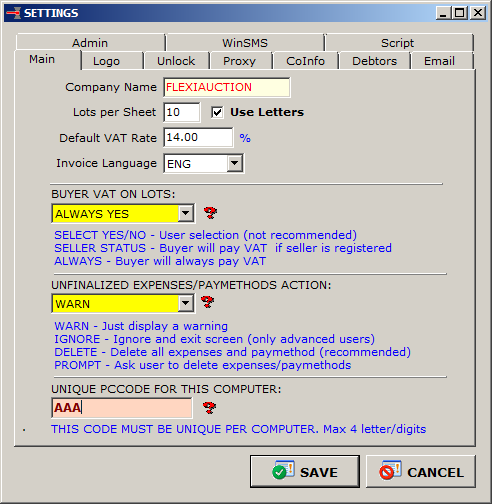 Main
Company Name - Name of your firm
(this is for internal use only to encrypt export files, use short abbreviated name without spaces)
Lots per sheet - The amount of lots to create for each sheet
Use letter - Does each lot have a number or only the page
Default VAT rate% - currently 14%
Print Language - Default to Afrikaans and English
Buyer VAT on Lots - How the system will handle VAT for buyers:
Main
Company Name - Name of your firm
(this is for internal use only to encrypt export files, use short abbreviated name without spaces)
Lots per sheet - The amount of lots to create for each sheet
Use letter - Does each lot have a number or only the page
Default VAT rate% - currently 14%
Print Language - Default to Afrikaans and English
Buyer VAT on Lots - How the system will handle VAT for buyers:
